Start by going to the page you want to edit, and begin editing the page (you
Should have at least designer rights to do this).
Add a Web Part to your page (you should already be in a mode like below).
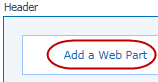
Choose the “Media and Content” Category, “Content Editor” Web Part, and add
it to any part of the page (such as the “Header”).
Select the web part and choose “Edit Web Part” from the drop down. A menu
will appear on the top right hand side of the page, you may need to scroll
over/up to find it
Set the Title to “Refresh the Web Page”.
Set the Chrome Type to “None”.
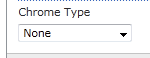
Click OK to accept those changes. Then you need to add the script to the web
page. To do this, you start by clicking in the section “Click here to add new
content”.
A cursor will appear in the content area, however, don’t type anything in the
content area, instead simply go to the ribbon and under Editing Tools ->
Format Text, select the HTML drop down, and choose “Edit HTML Source”.
In the HTML Source box, enter the following JavaScript code.
|
this script is calling a function after 5 minutes (1000 milliseconds * 60
seconds * 5 minutes = 300000 – this can be any value you choose, just do the
math right), which will refresh the page (without showing the annoying, “Are you
sure you want to resubmit this page” message that appears in IE when using
“window.location.reload”). |
Finally, stop editing the page and you will be all done.
|
Your page should now have a hidden Web Part which will refresh the page every
5 minutes (or whatever number you should
choose). |
|
|
This comment has been removed by the author.
ReplyDeleteInspiring writings and I greatly admired what you have to say , I hope you continue to provide new ideas for us all and greetings success always for you..Keep update more information..
ReplyDeleterpa training in Chennai | best rpa training in chennai
rpa training in pune
rpa online training | rpa training in bangalore
I have been meaning to write something like this on my website and you have given me an idea. Cheers.
ReplyDeleteData Science training in Chennai | Data science training in bangalore
Data science training in pune| Data science online training
Python training in Kalyan nagar
After seeing your article I want to say that the presentation is very good and also a well-written article with some very good information which is very useful for the readers....thanks for sharing it and do share more posts like this.
ReplyDeletejava training in jayanagar | java training in electronic city
java training in chennai | java training in USA
This is a nice post in an interesting line of content.Thanks for sharing this article, great way of bring this topic to discussion.
ReplyDeletePython training in marathahalli
Python training institute in pune
Nice blog.. i clear to understand this topic.. i happy to read this information!!
ReplyDeleteAndroid Training in Chennai
Android Online Training in Chennai
Android Training in Bangalore
Android Training in Hyderabad
Android Training in Coimbatore
Android Training
Android Online Training
Really impressed! Everything is very open and very clear clarification of issues. It contains true facts. Your website is very valuable. Thanks for sharing.
ReplyDeletebusiness analytics course in hyderabad
betmatik
ReplyDeletekralbet
betpark
mobil ödeme bahis
tipobet
slot siteleri
kibris bahis siteleri
poker siteleri
bonus veren siteler
HSBHYD
jhkshbwFTH
ReplyDeleteشركة مكافحة النمل الابيض بالجبيل TjJjZGrqwl
ReplyDeleteشركة كشف تسربات المياه بالقطيف h1FgshrlQd
ReplyDeleteشركة تنظيف مكيفات بالاحساء
ReplyDeletep49imkCEsi
شركة مكافحة حشرات بمكة
ReplyDeleteah6Msooy1q5kP